Thế nên Thiết kế weblog xin giới thiệu đến các bạn bộ công cụ chia sẻ lên các trang mạng xã hội của Vnblogspot.com đang dùng.Và hiện tại mình cũng đang dùng tiện ích này, theo đánh giá của riêng các nhân thì thấy công cụ chia sẻ này rất đẹp, bát mắt, khách thăm quan blog, forum dễ nhìn thấy hơn và dễ dàng chia sẻ hơn.
Các bạn có thể xem demo tại đây trước khi cài đặt tiện ích cho blogspot của mình.
Nếu thấy thích tiện ích rồi thì bắt đầu cài nhé!!
Bước 1: Đặt đoạn code dưới sau thể </body>
<style>
/* Fixed Positioned AddThis Toolbox */
.sharing_box {
position: fixed;
top: 10%;
right: 0;
border: 3px dashed #F60;
padding: 5px 5px 1px;
-moz-border-radius: 4px;
-webkit-border-radius: 4px;
border-radius: 4px;
background: #FEB;
width: 60px;
min-height: 345px;
z-index:8000;
}
.sharing_box .item {
width: 50px;
margin: 5px 0 5px 0;
}
.twitter_float iframe
{
width:55px!important;
}
</style>
<!-- SHARING BOX Fixed-Positioned Toolbox -->
<div class='sharing_box'>
<div style='text-align:center; margin-top:5px'>
<img alt='Share Emphasis' height='46px' src='https://blogger.googleusercontent.com/img/b/R29vZ2xl/AVvXsEgIgC3vWvsjzGUT8kmNp8NJgFbmiK6fojDP-g3KF90njWqhz5OaSd788KK9_MhGjK7COugjpRASXVlVJ-RGdZAS-H-cmEBjYB80Jixx9lBHoAHwC6KBzSTh5xmFwtnQ-4OiofJZkgPq8So/s56/share_mark.gif' width='56px'/>
</div>
<!-- TWITTER -->
<div class='item twitter_float' style='margin-left:3px'>
<a class='twitter-share-button' data-count='vertical' data-lang='en' href='https://twitter.com/share'>Tweet</a>
</div>
<!-- FACEBOOK -->
<div class='item' style='margin-left:3px'>
<div class='fb-like' data-font='verdana' data-layout='box_count' data-send='false' data-show-faces='true' data-width='44'/>
<div id='fb-root'/>
</div>
<!-- G+ -->
<div class='item' style='margin-left:5px'>
<!-- Place this tag where you want the +1 button to render -->
<g:plusone size='tall'/>
</div>
<!-- OTHERSHARE -->
<div class='item' style='margin-left:5px'>
<!-- AddThis Button BEGIN -->
<div class='addthis_toolbox addthis_default_style '>
<a class='addthis_counter'/>
</div>
<!-- AddThis Button END -->
</div>
</div>
<!-- FAST SHARING SCRIPT -->
<!-- TWITTER SCRIPT -->
<script>!function(d,s,id){var js,fjs=d.getElementsByTagName(s)[0];if(!d.getElementById(id)){js=d.createElement(s);js.id=id;js.src="//platform.twitter.com/widgets.js";fjs.parentNode.insertBefore(js,fjs);}}(document,"script","twitter-wjs");</script>
<script>(function(d, s, id) {
var js, fjs = d.getElementsByTagName(s)[0];
if (d.getElementById(id)) return;
js = d.createElement(s); js.id = id;
js.src = "//connect.facebook.net/en_GB/all.js#xfbml=1";
fjs.parentNode.insertBefore(js, fjs);
}(document, 'script', 'facebook-jssdk'));</script>
<!-- G+ SCRIPT -->
<!-- Place this render call where appropriate -->
<script type='text/javascript'>gapi.plusone.go();</script>
<!-- STUMBLEUPON SCRIPT -->
<!-- Place this snippet wherever appropriate -->
<script type='text/javascript'>
(function() {
var li = document.createElement('script'); li.type = 'text/javascript'; li.async = true;
li.src = 'https://platform.stumbleupon.com/1/widgets.js';
var s = document.getElementsByTagName('script')[0]; s.parentNode.insertBefore(li, s);
})();
</script>
<script src='http://s7.addthis.com/js/250/addthis_widget.js#pubid=ra-527f9aa5427486be' type='text/javascript'/>
<!-- AddThis Button END -->
Bước 2: Lưu mẫu, chạy thử blog. Nếu công cụ chia sẻ trượt dọc chưa hiện hay đang còn xấu thì bạn thêm đoạn Jquẹry sau vào sau thể <head> nhé:
<script src='http://apis.google.com/js/plusone.js' type='text/javascript'> {lang: 'en-US'} </script>Chúc các bạn thành công!!!
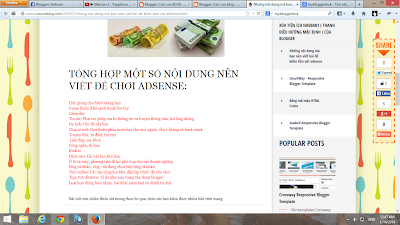

2 Comments
Bạn ơi để khi like fb nó hiện ra 1 box điền nội dung chia sẻ, box này tớ bị ẩn vào thanh cuộn chỉ còn hiện ra 1 tý, khắc phục được ko bạn
demo dau ban
Emoticon